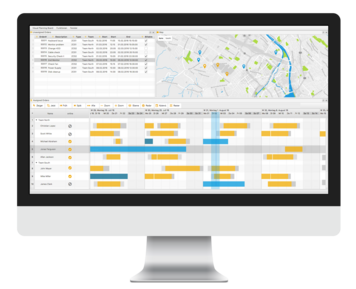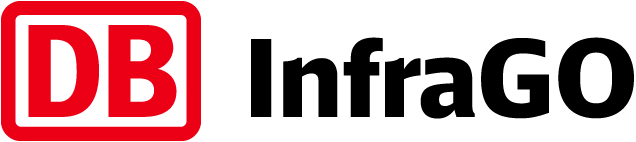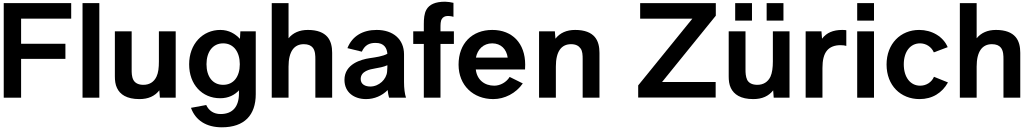Bei einem Tourenplanungsproblem geht es im Grundsatz immer darum, die Routen von Fahrzeugen zwischen verschiedenen Standorten festzulegen. Dabei starten die Fahrzeuge an einem bestimmten Standort, zum Beispiel einem Depot. Die Zwischenziele einer Route könnten Kunden sein, denen eine Warenbestellung geliefert wird. Die Planungsprobleme unterscheiden sich in den Rahmenbedingungen wie der Anzahl der Bestellungen, der Anzahl und Kapazität der Fahrzeuge oder auch im Vorhandensein von festen Anlieferzeitfenstern.
Bei der Lösung des Planungsproblems können unterschiedliche Ziele verfolgt werden. Sollen die variablen Lieferkosten oder die Anzahl an Fahrzeugen minimiert werden? Müssen dabei alle Bestellungen ausgeliefert werden oder können wir im Sinne der Profitmaximierung vielleicht sogar Bestellungen auswählen.
Abhängig vom gewünschten Optimierungsziel kann e-optimize über eine sogenannte Bewertungsfunktion (“Scoring Function”), einem möglichen Tourenplan, einen Wert zuzuordnen. Sie soll sicherstellen, dass eine Lösung den Vorstellungen der Planer entspricht.
So sind Ziele wie die Minimierung der Lieferkosten als sogenannte “Soft Constraints” zu hinterlegen: Jede Auslieferung ist mit zusätzlichen Kosten verbunden. Diese Kosten sollen aber möglichst gering bleiben. Im Gegensatz dazu gibt es auch sogenannte “Hard Constraints”. Diese müssen erfüllt werden, damit eine Lösung überhaupt gültig ist. Zum Beispiel kann die Kapazität von Fahrzeugen nicht überschritten werden.
Eine Constraint ist eine Einschränkung, die jede Lösung eines Planungsproblems erfüllen sollte. Planungsprobleme haben mindestens 2 Arten von Einschränkungen:
Eine (negative) harte Einschränkung (Hard-Constraint) darf nicht gebrochen werden. Zum Beispiel: Ein Mitarbeiter kann nicht 2 Aufgaben an verschiedenen Orten zur gleichen Zeit erledigen.
Eine (negative) weiche Einschränkung (Soft-Constraint) sollte nicht gebrochen werden, wenn dies vermeidet werden kann.
Zum Beispiel: Mitarbeiter A zieht es vor, freitags nicht zu arbeiten.
Einige Probleme haben auch positive Einschränkungen:
Eine (positive) weiche Bedingung (oder Belohnung) sollte nach Möglichkeit erfüllt werden. Zum Beispiel: Mitarbeiter B bevorzugt Einzelarbeit.
Die Qualität einer Lösung für ein Planungsproblem kann daran gemessen werden, inwieweit sie die harten und weichen Randbedingungen des Problems erfüllt. Mit Hilfe einer Score-Berechnung (oder Fitnessfunktion) wird für jede Lösung eine numerische Punktzahl ermittelt und eine Reihe möglicher Lösungen verglichen, um die beste Lösung zu bestimmen.
In den meisten Szenarien müssen Planungslösungen ständig überprüft werden, da sich die Ziele, Ressourcen und Zwänge im Laufe der Zeit ändern. Unerwartete Ereignisse wie Geräteausfälle, schlechtes Wetter oder abwesende Mitarbeiter können dazu führen, dass eine Lösung nicht mehr effektiv ist und schnell neue Lösungen benötigt werden. Oder Lösungen, wie z. B. ein Dienstplan für das Personal, müssen regelmäßig, vielleicht wöchentlich, erstellt werden, wobei der Dienstplan jeder Woche von den in der Vorwoche erledigten Aufgaben abhängt.
Für diese Szenarien bietet e-optimize sowohl Echtzeit- als auch kontinuierliche Planungsfunktionen. Im Echtzeitmodus kann
e-optimize die Lösungen kontinuierlich anpassen, wenn sich die Problemdaten ändern, so dass eine schnelle Reaktion auf ungeplante Ereignisse möglich ist. Im kontinuierlichen Modus erstellt e-optimize inkrementelle Lösungen für ein fortschreitendes Zeitfenster, das die vorherigen Ergebnisse berücksichtigt.
e-optimize wird nicht direkt, sondern über eine flexible Data-Engine an Ihr SAP-System angebunden. Daher können Anpassungen und Erweiterungen rasch und unkompliziert vorgenommen werden. Das bedeutet ungewohnt viel Unabhängigkeit, welche Sie bald nicht mehr missen möchten.